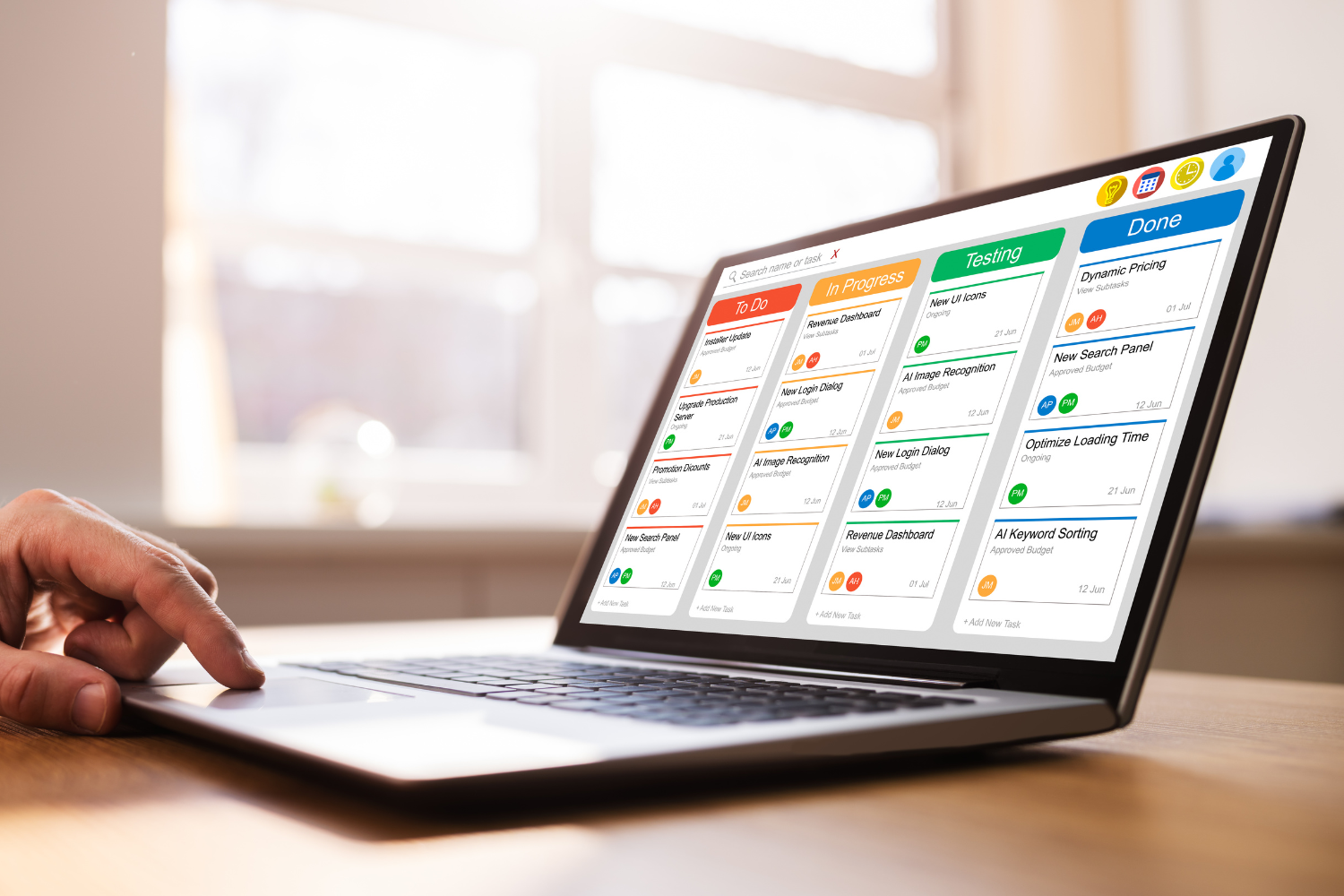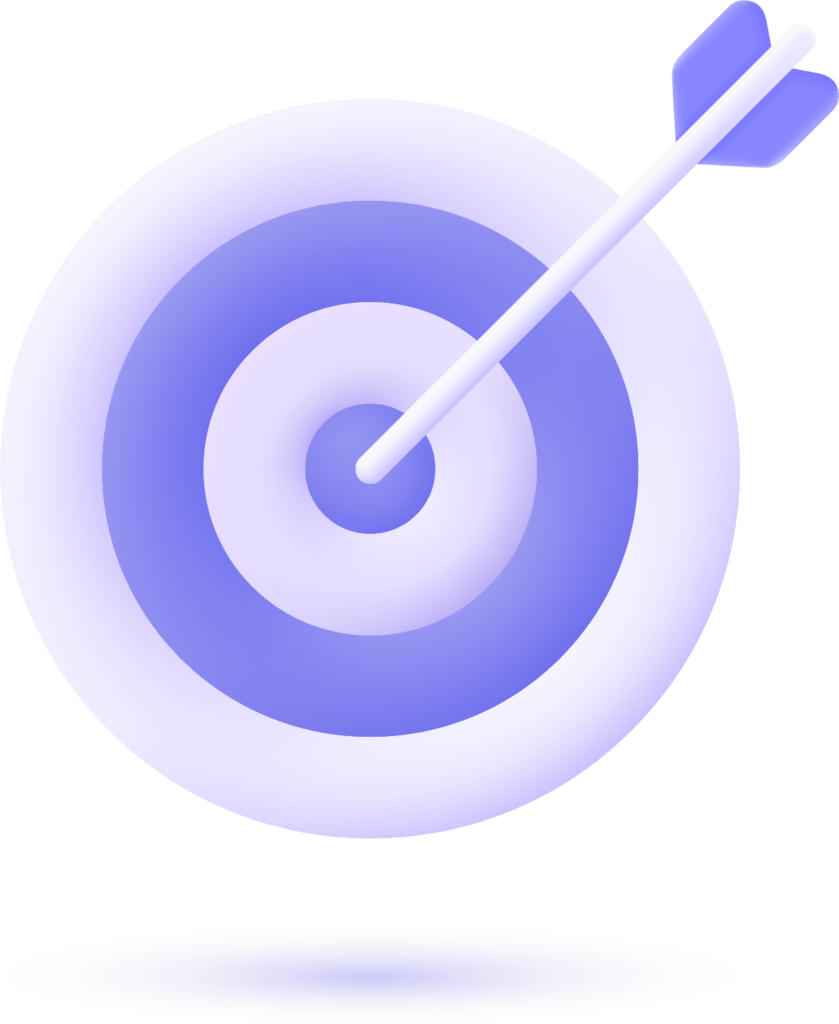Task management in the Philippines works best when systems are clear, visual, and built to support how Filipino teams operate. Managing projects across time zones means teams need tools that help track progress, assign specific tasks, and keep everyone focused on the big picture. Visual SOPs, project management tools, and simple processes help project managers gain visibility into project status and team collaboration.
This approach may improve team coordination, support budget tracking, and help organizations run more smoothly. With the right systems, managers can organize deadlines, plan resources, and support team members in reaching success, even across distance.

Why Task Management Needs a Localized Approach
Using the same task management system across all countries doesn’t always work. In the Philippines, project managers must align tools and workflows with how Filipino teams communicate, process instructions, and take action.
How Filipino Team Culture Affects Task Ownership
Filipino employees often prefer clear direction and may wait for confirmation before acting on tasks. Respect for hierarchy, a strong sense of group loyalty, and a desire to avoid confrontation can delay decision-making if expectations aren’t specific. Without direct instructions, team members may focus on supporting others rather than pushing their own tasks forward.
This makes it necessary to assign responsibilities clearly and set expectations for timelines, performance, and communication. A localized task management approach helps managers gain visibility into task progress, organize workloads, and increase productivity while maintaining team harmony.

Common delegation gaps caused by unclear SOPs
Unclear SOPs can lead to confusion about who is responsible for what. Filipino team members may avoid asking follow-up questions when instructions are vague or too general to keep the peace. As a result, project status updates may lag, deadlines can slip, and tasks are completed below expectations.
Managers end up fixing issues late instead of tracking progress in real-time. These gaps in delegating tasks not only waste time but can also create tension across the team and reduce confidence in the process.
Why visual clarity improves remote execution
Visual SOPs help Filipino teams better understand specific tasks, especially in remote or asynchronous setups. A step-by-step video, flowchart, or labeled screenshot makes it easier to grasp project details and perform tasks with fewer mistakes. It also removes the need for repeated clarification messages, saving time for everyone involved.
Teams can manage projects more effectively, focus on the work, and maintain consistency even when working across time zones. Clear visuals also help new employees get up to speed faster and support ongoing team collaboration.

What Are Visual SOPs and Why Do They Matter?
Visual SOPs are step-by-step guides that use charts, screen recordings, or templates to show how to complete a task. Instead of relying only on written instructions, these tools help team members see each action clearly, which supports better understanding. In the Philippines, visual SOPs can be helpful for many teams, including Filipino staff, as they offer examples and step-by-step visuals that support task understanding.
These systems let project managers create repeatable processes, confidently assign tasks, and track performance with fewer errors. Good SOPs help teams stay organized, improve efficiency, and support critical daily operations.

Benefits of using visual SOPs with Filipino staff
Filipino team members respond well to structure and visual learning. Visual SOPs help them follow workflows easily, reduce mistakes, and build confidence in daily to-dos.
Benefits include:
- Clearer task instructions and reduced confusion
- Faster onboarding of new employees
- Better task hand-offs during scheduling handovers
- More consistent project outcomes
- Easier collaboration across roles and teams
- Improved ability to manage and perform remote work
- Better alignment between project manager goals and team execution
- Fewer follow-up questions, freeing up time for managers
When to use diagrams, screen recordings, or templates
Use diagrams when the task involves multiple steps or decision points, like handling customer inquiries or updating project status. Screen recordings are best for tasks that involve software or online tools, such as updating a database or editing content.
Templates work well for repeatable work like weekly reports, client updates, or scheduling workflows. Choosing the correct format helps employees follow instructions, stay on track, and support team success.
Best Task Management Frameworks for Filipino Teams
Project managers need simple frameworks that match local work styles to manage tasks effectively in the Philippines. Using structured systems helps teams focus, stay aligned, and move projects forward with fewer delays.
The CLEAR method as a foundation for task clarity
The CLEAR method gives Filipino team members the information they need to perform well. It stands for Context, Limitations, Expectations, Authority, and Results. Each task comes with an explanation of why it matters, what to avoid, the expected output, who decides what, and how success will be measured.
This makes it easier for employees to take ownership and complete specific tasks without constant follow-up. It also helps managers track progress, assign work more effectively, and support better team collaboration.
How Kanban boards improve transparency and flow
Kanban boards allow teams to visually organize tasks, which is especially helpful for remote collaboration. Each column shows the project status, from “To Do” to “In Progress” to “Done.” Managers and team members can see what everyone is working on without sending extra messages.
It also helps project managers gain visibility across projects and focus resources on what’s most critical. This method keeps team momentum high, improves efficiency, and ensures nothing falls through the cracks.
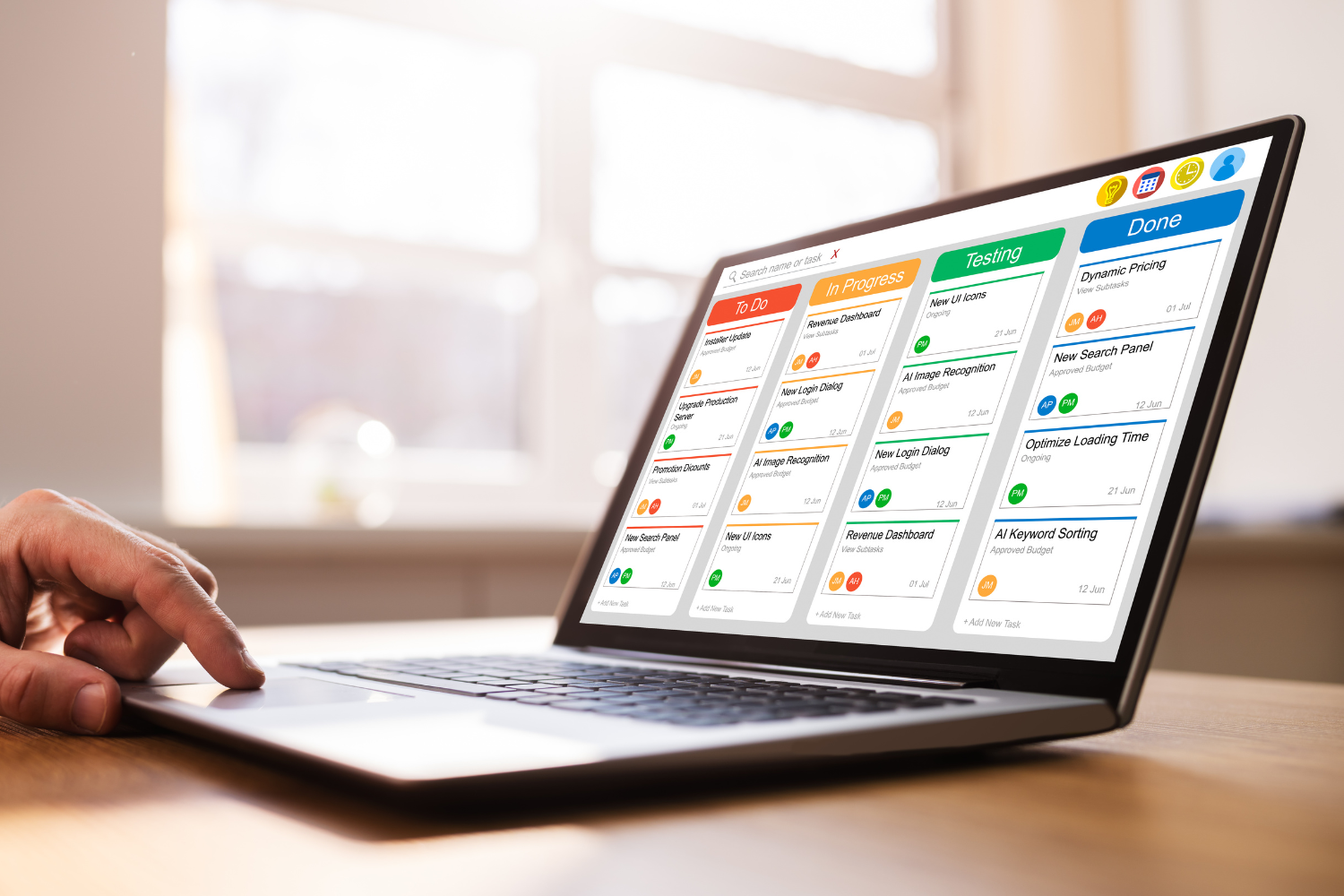
Building weekly and daily check-in rituals into your system
Check-in rituals help maintain consistency and accountability across time zones. Filipino teams thrive when expectations are shared during structured updates. Daily check-ins can cover current tasks, blockers, and immediate needs, while weekly reviews focus on overall performance, resource planning, and project timelines.
These meetings support team collaboration, build trust, and ensure managers stay informed about tasks, progress, and challenges. They also give employees a chance to raise questions and share feedback in real-time.
Tools That Work Well in the Philippines
Not all management software performs equally across regions. For Filipino teams, tools should support mobile use, offline access, and smooth performance—even with inconsistent internet speeds.
Project management platforms with mobile/offline support
Platforms like Trello, Asana, and ClickUp allow users to view and update project details even when internet service is unstable. These tools are commonly used to support agile workflows and enable both real-time and asynchronous collaboration.
Project managers can track, edit, and manage timelines across multiple projects while employees stay focused on their assigned to-dos. Mobile apps also help users stay connected during power outages or while working in different locations.
SOP creation tools that handle video, text, and templates
SOP tools like Loom, Notion, and Process Street allow managers to create simple, repeatable processes that combine video walk-throughs, written steps, and templates. These systems help Filipino teams follow instructions clearly and avoid mistakes.
Project managers can create step-by-step guides to explain tasks and gain control over how employees complete work. This helps streamline operations and makes onboarding new team members faster and easier.

Low-bandwidth tools for consistent performance
Tools that work well under low bandwidth are essential in areas with slower internet. Google Workspace, Viber, and Zoom’s low-data mode allow teams to continue working, communicating, and sharing updates without disruptions. These tools can help teams stay connected during unstable internet conditions, though performance may still be affected during severe outages. Teams can track their projects, access shared documents, and control deadlines regardless of local infrastructure challenges.
How to Build a Philippines-Optimized Task System
Creating a task management system for Filipino teams means using systems that reflect how people work locally. That includes clear roles, structured tools, and visual processes that support ongoing collaboration and efficiency.
Set expectations using local time zones and language clarity
All task instructions should include due dates in Philippine time and use simple, direct language. Teams need clear deadlines to manage schedules, avoid confusion, and deliver on time. When scheduling meetings or assigning new tasks, stating US and local time zones helps everyone plan better. Being clear about the expected outcome and how to communicate progress supports better task execution and team performance.
Assign “process owners” to keep SOPs updated
A strong system includes team members who are responsible for keeping SOPs current. These “process owners” review steps regularly, update tools as needed, and make sure all team members follow the most recent version. Assigning ownership helps maintain documentation quality, avoid outdated processes, and support faster onboarding. This role also builds leadership within the team and encourages proactive improvements that benefit the entire organization.
Use templates and categories to speed up delegation
Templates help managers create tasks faster and reduce time spent repeating the same instructions. Categories group similar tasks together—client reports, scheduling, or customer updates—so that employees know what type of work they’re doing and how it fits into the big picture. This helps project managers assign work efficiently, support task clarity, and keep projects on schedule. Teams can focus on execution instead of spending time figuring out what to do.

Tips for Maintaining and Improving Task Systems
Keeping your task management system strong takes ongoing attention. Teams need regular check-ins, feedback, and a structure encouraging continuous improvement.
Weekly audits to spot process gaps
Set a weekly time to review active projects, task progress, and system performance. Look for missed deadlines, unclear task cards, or delayed updates that may signal deeper issues. These audits help project managers gain visibility into what’s working and where improvements are needed. Tracking project status weekly ensures managers can edit processes early before problems grow. It also supports increased productivity and smoother task flow across all operations.
Feedback loops from Filipino team members
Filipino teams often spot process issues early but may not speak up unless invited. Creating simple feedback forms or asking direct questions during check-ins can uncover valuable insights. Ask what slows tasks down or what tools could make delegation easier. This builds trust and helps managers focus on improving efficiency. Regular team input improves systems, boosts team collaboration, and supports long-term success.
How to reward consistency and process improvement
Recognize team members who keep SOPs updated, complete tasks on time, and suggest better ways to perform daily work. Shout-outs in meetings, digital badges, or small incentives encourage others to follow their lead. These rewards may help reinforce structure, highlight performance, and recognize employee contributions. When team members feel their contributions matter, they stay focused and support the organization’s goals.

Task Clarity Starts with the Right System
Creating a reliable task management system can support the development of efficient, goal-driven teams in the Philippines. When Filipino employees have access to visual SOPs, clear instructions, and the right tools, they are better equipped to handle tasks, track progress, and deliver results.
A system built around local needs helps managers organize projects, delegate tasks effectively, and keep operations on schedule. With thoughtful strategies, project managers may improve communication, support productivity, and reduce project delays.
Frequently Asked Questions
What is the best task management tool for Filipino teams?
Trello, Asana, and ClickUp are strong options because they support mobile use and low-bandwidth performance.
Why are visual SOPs more effective for remote teams?
They simplify instructions, reduce confusion, and help teams complete tasks without constant back-and-forth.
How do I make sure SOPs are followed correctly?
Assign process owners and review tasks regularly to track compliance and adjust as needed.
What’s a good structure for daily task updates?
A quick summary of what was done, what’s in progress, and any blockers keeps everyone aligned.
How do I train Filipino staff to use project tools consistently?
Use video tutorials and clear templates, and assign team members to support tool setup and use.
References
- Department of Information and Communications Technology. (n.d.). National ICT Household Survey 2019. https://ictstatistics.dict.gov.ph/nicths2019/
- iEducation Philippines. (n.d.). Overview of Philippine Education. https://ieducationphl.ched.gov.ph/overview-of-philippine-education/
- Jocano, F. L. (1999). Working with Filipinos a cross-cultural encounter. Retrieved from https://tuklas.up.edu.ph/Record/UP-99796217604684887?sid=123813517
- Project Management Institute. (2021). PMBOK Guide. https://www.pmi.org/standards/pmbok
- The FDA Group. (2022). A Basic Guide to Writing Effective Standard Operating Procedures (SOPs). https://www.thefdagroup.com/blog/a-basic-guide-to-writing-effective-standard-operating-procedures-sops
- The Hartford. (2025). How to Set Clear Goals and Stay Focused. https://www.thehartford.com/business-insurance/strategy/startup-leadership/setting-clear-goals
- Ulandssekretariatet. (2025). The Philippines Labour Market Profile – 2025/2026. https://www.ulandssekretariatet.dk/wp-content/uploads/2025/02/Philippines-LMP-2025-final1-1.pdf