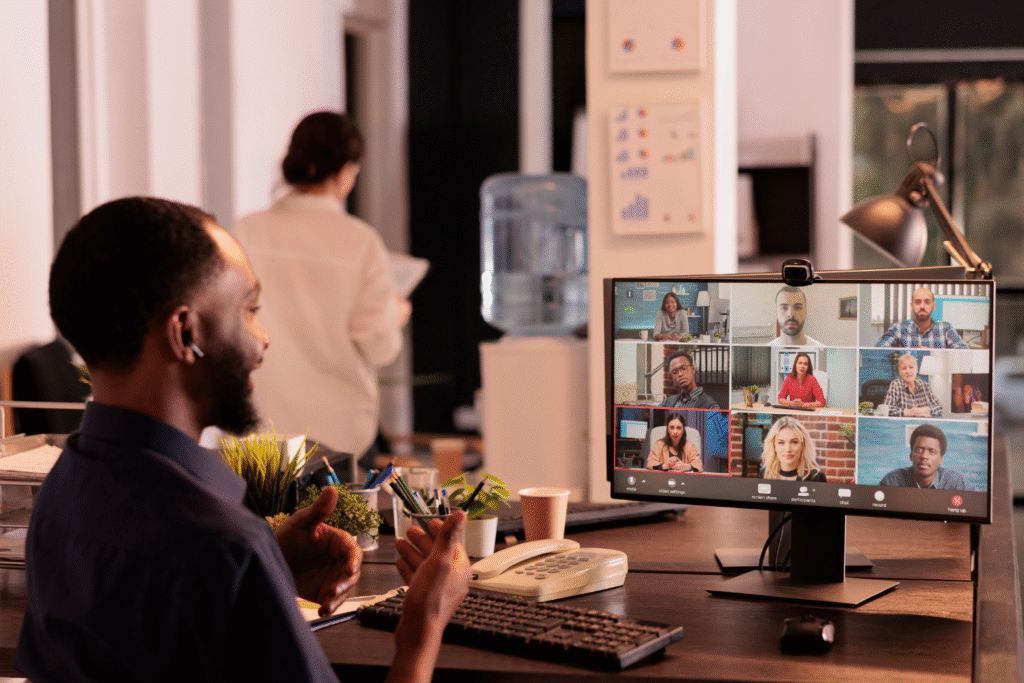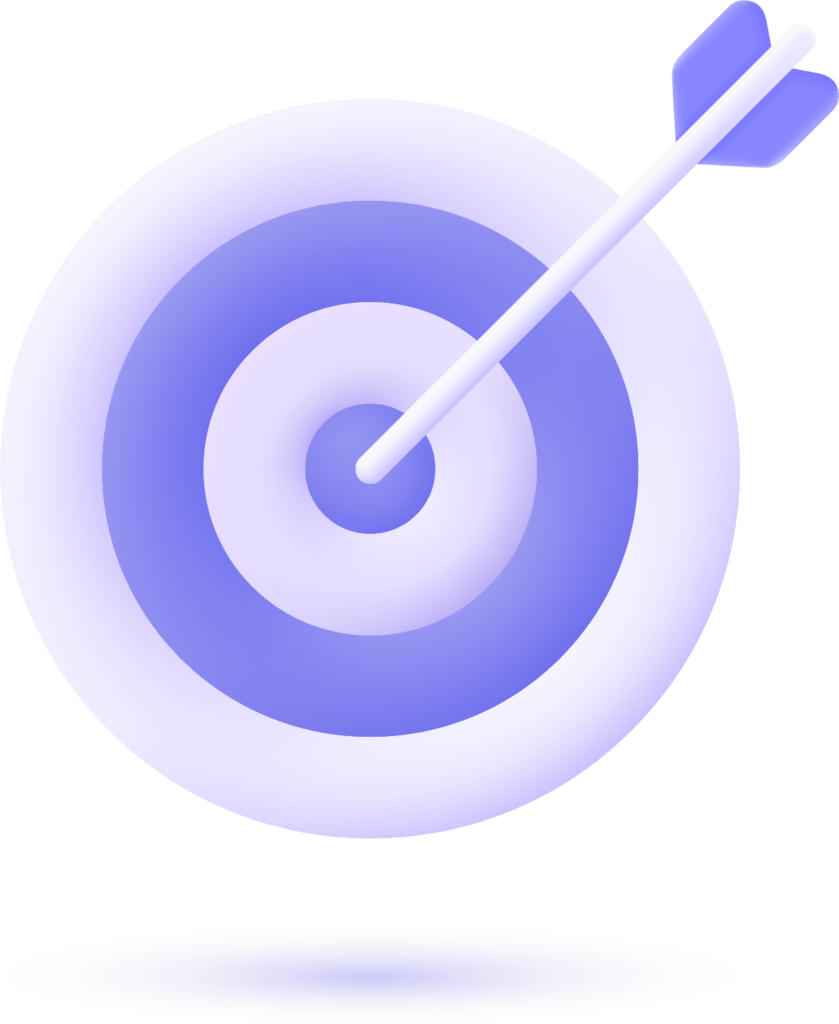Remote working in the Philippines often faces challenges like typhoons, unstable internet connection, and sudden power outages. These disruptions can affect remote employees, delay access to critical data, and risk data loss if no remote work backup plan is in place. Many businesses rely on Filipino remote staff to handle essential data and vital functions, so having a solid backup system is key to maintaining business continuity.
This guide covers practical internet and power backup strategies for remote teams in multiple locations. It also explains how to reduce the risk of data loss, store backup data securely, and ensure critical business data can be restored quickly after technical issues or natural disasters.
Why Filipino Remote Workers Need Backup Plans
Remote teams in the Philippines face unique challenges that can interrupt daily operations. These disruptions can affect productivity, data protection, and business continuity without a strong backup plan.
Common infrastructure issues across the Philippines
Power and internet service can vary widely depending on location. Natural disasters and unstable connections often disrupt work, especially in provincial areas. These issues make it harder for remote workers to access important data and complete tasks on time.
- Sudden brownouts and scheduled power interruptions during peak hours
- Internet outages due to overloaded networks or damaged infrastructure
- Low bandwidth in rural areas causing delays in syncing backup data
- Weak signal strength that affects video calls and cloud backup access
- Delays in restoring service after typhoons or natural disasters
- Dependence on personal devices without proper backup support
Regional differences in power and internet reliability
Metro Manila often has more developed internet and power infrastructure than many rural areas, though some provincial cities may offer comparable service quality. Areas like Cebu and Davao may still experience regular outages. In rural zones, high-speed internet connections are less common, and recovery from storms takes longer. These regional gaps make it essential to tailor a backup strategy that fits each location’s conditions to ensure critical systems stay online.
What employers and team leads should prepare for
Team leads, and business owners should expect regular service interruptions, especially during typhoon season. A strong data backup strategy helps avoid work loss during outages. Businesses must also support their remote workforce with clear processes for switching to backup internet, storing critical business data off-site, and using cloud solutions. Planning allows companies to protect sensitive information, maintain business continuity, and reduce delays in restoring data.

Internet Backup Solutions That Actually Work
When your remote team relies on internet access to handle critical functions, one connection is never enough. Having backup internet solutions in place helps reduce downtime and keeps valuable data safe.
Primary connection requirements for reliable performance
A strong primary internet setup should meet the demands of daily remote working tasks like video calls, file transfers, and cloud backup.
- Minimum speed: 10 Mbps download and 5 Mbps upload
- Fiber-optic service is preferred for speed and stability
- Wired connections are more reliable than Wi-Fi in most areas
- Consistent speed testing should be done monthly
- Equipment must include surge protectors to guard against outages

Mobile data hotspots as emergency alternatives
When fixed-line internet fails, mobile data hotspots serve as quick backup solutions. Remote workers should keep a fully charged hotspot device or a mobile phone with hotspot capability.
Paired with a stable data plan, this allows remote access to cloud storage, communication platforms, and backup systems during outages. Mobile internet may be slower, but it prevents complete work stoppage and allows for essential updates and file sharing.
Secondary ISP setups using different tech (DSL, fiber, 5G)
A second internet connection with a different provider and technology adds an extra layer of protection against outages. This approach helps reduce workflow disruptions during outages.
- DSL or cable as a backup if the primary is fiber
- 5G or LTE wireless broadband for locations without wired options
- Prepaid internet plans to control costs while ensuring easy access
- Load balancing routers to switch between networks automatically
VPNs and router tips for added stability
A virtual private network (VPN) protects sensitive data and provides secure remote access. Proper router setup also boosts performance during unstable conditions.
- Choose VPNs with Philippine-based servers for faster speeds
- Enable auto-reconnect features in VPN settings
- Set up Quality of Service (QoS) on routers to prioritize critical systems
- Keep firmware updated to prevent technical issues and improve stability
- Use dual-band routers to reduce signal congestion in dense areas

Power Backup Plans to Keep Workstations Running
Power interruptions can cause hardware failure, data loss, and missed deadlines for remote workers. A strong power backup plan helps your remote staff stay online and productive even during brownouts or longer outages.
Uninterruptible power supplies (UPS): What to look for
UPS units provide temporary power during short outages, giving remote employees time to save work, switch to backups, or continue working on essential tasks. Choosing the right UPS is an integral part of any backup plan.
- Minimum backup time: 1 to 2 hours to allow for safe transitions
- Wattage support: Should match all connected devices, including modem/router
- Battery health indicator for easy maintenance
- Check if the UPS includes built-in surge protection or if a separate surge protector is required
- Audible alerts for low battery or sudden shutdown
- USB or display interface for monitoring usage
Surge protectors to avoid equipment damage
Power surges can occur when electricity returns after an outage. These sudden spikes can damage computers, routers, and external drives used for data backup. Surge protectors reduce this risk by blocking or redirecting extra voltage.
Every workstation should include a surge protector, especially in areas with unstable power. This adds a layer of security for remote employees handling sensitive data or using personal devices.

Portable generators for extended outages
Some areas in the Philippines experience power outages lasting several hours, especially during typhoons. A portable generator is a useful backup solution for remote staff with critical functions. It helps keep important equipment running and protects vital business data from being lost due to shutdowns. Generators should only be used outdoors, with fuel safety rules followed. While not every worker needs one, assigning generators to key team members can help maintain business continuity.
Using shared or alternate work locations during brownouts
Remote workers can prepare by identifying nearby locations with stable power, such as coworking spaces, internet cafés, or a relative’s home. These alternate spots allow access to essential data, backup systems, and cloud storage even when their home has no electricity.
For extended outages, switching locations helps prevent delays and protects business operations. Encourage remote staff to test these spaces beforehand to ensure they support high-speed internet connections and have a secure setup.

How to Create a Backup Protocol with Your Team
A solid remote work backup plan must include clear team procedures. Everyone should know what to do during outages to keep communication open and reduce downtime.
Establish emergency check-in procedures
Set up an emergency check-in system to track your remote workforce during power or internet disruptions. Remote teams can use messaging apps with mobile support, like Viber or Slack, to confirm their status. Define how often team members should check-in and what information to include. This helps ensure critical systems are still monitored and gives the team lead a way to reassign tasks if needed.
Create a disruption reporting template
A disruption report helps the IT team understand what happened and how to prevent it next time. It should include the date, time, type of issue (internet, power, or both), steps taken, and backup solutions used.
Use a simple form that can be submitted from a mobile phone. This backup process makes reviewing trends and improving the overall disaster recovery plan easier.
Decide who gets critical equipment support
Some remote workers handle essential parts of the business, like customer support or managing critical data. These team members should receive priority when it comes to backup equipment like UPS units, external hard drives, or mobile hotspots. Make a list of roles that support critical functions, and make sure their backup needs are covered. This approach helps protect valuable data and keeps business operations stable.
Sample escalation plan for outages over 1 hour
If a remote employee experiences an outage lasting more than an hour, the issue should be escalated to protect critical business systems. A basic plan could include these steps:
- Notify a supervisor through a pre-set channel.
- Attempt to relocate to a shared or alternate work location.
- Switch to backup data tools like cloud backup or external drive storage.
- Reassign tasks to another remote team member if needed.
- File a disruption report for later review.
This escalation process helps maintain business continuity and ensures essential data is still handled properly during extended disruptions.

Equipment and Allowances for Filipino Staff
To support business continuity, employers must equip remote workers with the tools to stay online during outages. Smart gear subsidies and flexible workspace support make a real difference for roles handling critical systems or sensitive data.
What gear to subsidize for high-dependence roles
Remote employees handling critical functions should have access to key tools that reduce risk during outages. These roles may need a data backup system, uninterruptible power supplies, and cloud backup access to protect valuable data.
Employers can offer subsidies for external drives, surge protectors, backup routers, or even network attached storage (NAS) for workers handling large files or essential data. Supporting these needs ensures essential operations continue across multiple locations.
Monthly Wi-Fi and data support options
Many businesses now cover part of their remote workforce’s internet and mobile data costs. This helps ensure stable connections and adds a layer of protection against downtime. Data plans can support mobile hotspots during outages, which helps prevent data loss and restore access quickly.
Allowances can be paid as a flat monthly amount or reimbursed with receipts. It’s a simple way to support your team and meet their remote access needs without overcomplicating payroll.
Encouraging shared workspace access when needed
When remote workers experience extended power or internet loss, coworking spaces or nearby Wi-Fi zones offer a fast solution. Encouraging access to these spaces helps maintain backup frequency, secure data protection, and easy access to cloud storage tools. A small allowance or pre-approved list of backup locations for staff in areas with regular brownouts can keep business operations on track without delay.

A Remote Work Backup Plan is a Must, Not a Maybe
A remote work backup plan is essential to protecting your Filipino team and business operations. From power tools to cloud solutions and data backup strategies, every step builds a stronger foundation against outages and human error. Support systems like mobile hotspots, VPNs, external hard drives, and disruption protocols reduce the risk of downtime.
With the right backup systems in place, your remote workforce can recover faster and minimize downtime during setbacks. Planning now helps prevent bigger problems later, ensuring business continuity no matter the storm.
Frequently Asked Questions
What backup internet is best for Filipino remote workers?
The best emergency option is a mobile hotspot with a prepaid data plan from a different provider than the primary ISP.
How do I protect my team from power interruptions?
Equip them with a UPS, surge protectors, and access to alternate work locations or coworking spaces.
What’s a realistic backup plan for provincial areas?
Use a secondary internet source like 5G or LTE, a mobile data hotspot, and identify shared spaces with power and internet access.
Should companies pay for UPS or mobile data in the Philippines?
Yes, especially for team members handling critical systems or sensitive information.
What’s a good emergency workflow for remote teams?
Set up a check-in system, use disruption reports, escalate outages over 1 hour, and assign backup tools to key roles.
References
- Department of Energy (DOE). (2023). Power Development Plan 2023-2050. https://legacy.doe.gov.ph/energy-information-resources?q=power-development-plan
- Department of Information and Communications Technology (DICT). (2024). National Cybersecurity Plan 2023-2028. https://cms-cdn.e.gov.ph/DICT/pdf/NCSP-2023-2028-FINAL-DICT.pdf
- Department of Labor and Employment (DOLE). (2020). GUIDELINES ON THE IMPLEMENTATION OF FLEXIBLE WORK ARRANGEMENTS AS REMEDIAL MEASURE DUE TO THE ONGOING OUTBREAK OF CORONAVIRUS DISEASE 2019 (COVID-19). https://www.peza.gov.ph/documents/dole202009.pdf
- National Disaster Risk Reduction and Management Council (NDRRMC). (2020). NATIONAL DISASTER RISK REDUCTION AND MANAGEMENT PLAN 2020 – 2030. https://ndrrmc.gov.ph/attachments/article/4147/NDRRMP-Pre-Publication-Copy-v2.pdf
- Philippine Institute for Development Studies. (2023). Making Broadband Universal: A Review of Philippine Policies and Strategies. https://pidswebs.pids.gov.ph/CDN/document/pidsdps2331.pdf