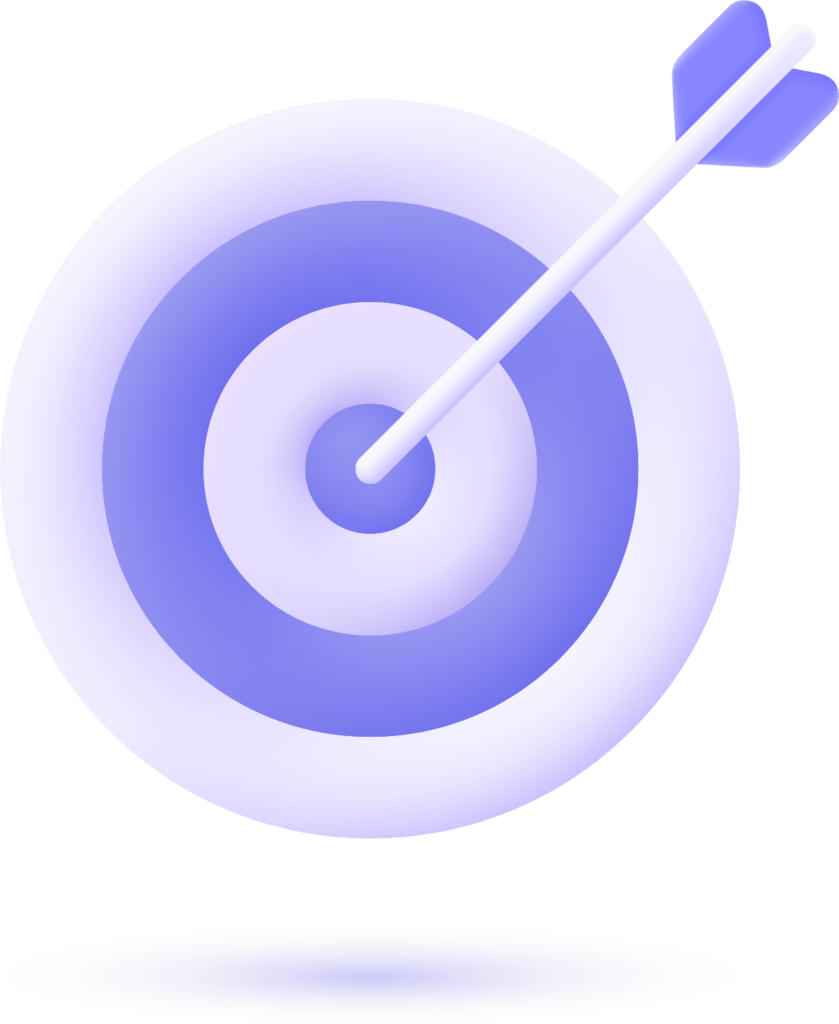Can your team work remotely from the Philippines without facing internet issues? Internet reliability in the Philippines for remote work is a common problem, mainly for employers used to high-speed internet in Western countries. While the country offers stunning beaches, fresh air, a low cost of living, and a strong digital nomad community, many cities still face challenges with internet speed, mobile data consistency, and power outages.
Coworking spaces and coffee shops in big cities like Metro Manila or Cebu deal with network slowdowns during peak hours. Nonetheless, the Philippines remains a top choice for remote work because most people speak English, making collaboration easy with teams across the world. As more online jobs grow and the digital workforce expands, improving infrastructure will shape the future of remote work here.
This guide breaks down what to expect, where to hire, and how to get the most value for your money when building a team in the Philippines.
What Internet Challenges Do Remote Teams in the Philippines Face?
Stable internet for remote work in the Philippines depends heavily on where someone lives. Some areas enjoy high-speed Wi-Fi, while others deal with weak broadband connections, unstable networks, and frequent outages. These challenges are often noted in updated digital nomad Philippines guide resources.
Internet speed and uptime vary between major cities and rural areas. During peak hours, many remote workers experience slower speeds and congestion. This affects remote worker jobs, customer service roles, and anyone working remotely in real time.
Weather also plays a significant role. In recent years, typhoons and brownouts have continued to disrupt internet connectivity and power supply, especially outside big cities. Without proper backup systems, these issues can quickly bring online jobs to a stop
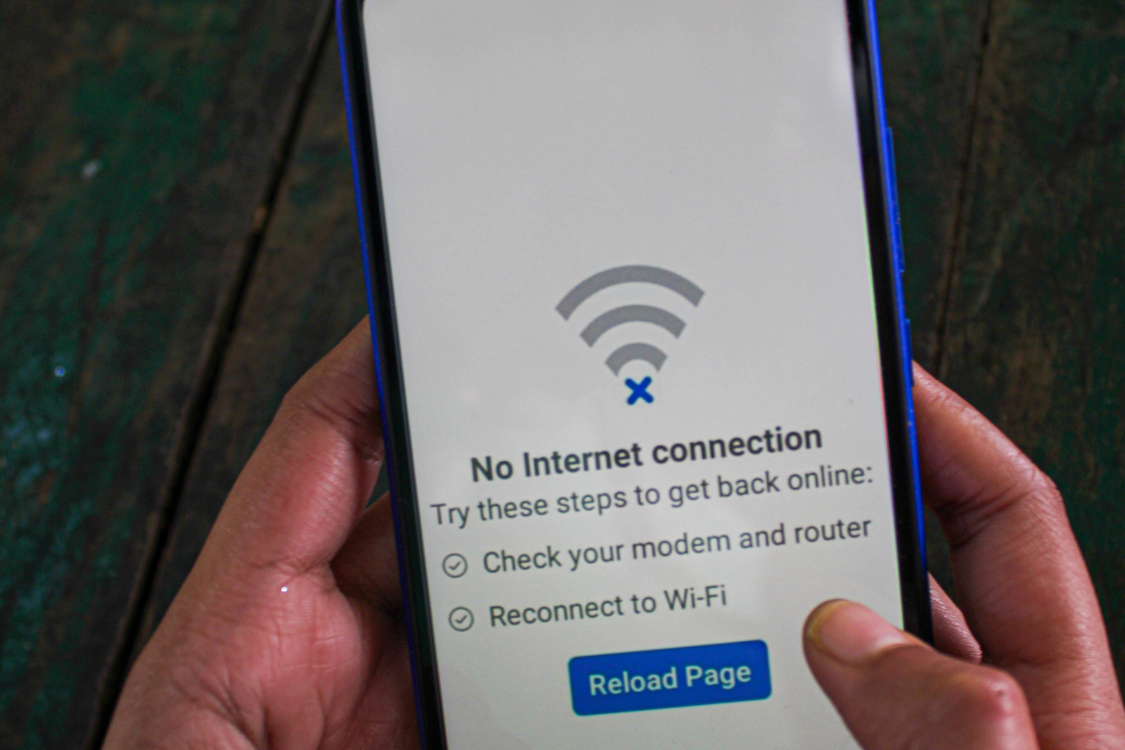
Which Areas in the Philippines Have the Most Reliable Internet?
The quality of internet connection often matches the development level of a location. People working remotely or managing an online job typically stay in areas where high-speed internet, even coworking spaces, and other essentials are easy to access. These locations offer the consistency and support needed to stay productive and connected.
Metro Manila: Fastest Speeds, Higher Costs
Metro Manila offers some of the widest broadband coverage in the country, making it a common base for virtual assistants. It has the most advanced infrastructure in the country, with fiber broadband widely available. Business hubs such as Makati, Bonifacio Global City (BGC), and Ortigas offer consistent WiFi speed, which is crucial for roles that depend on real-time communication, large file transfers, or video conferencing.
This strong connectivity makes Metro Manila suitable for remote workers handling time-sensitive tasks or supporting clients abroad. However, the trade-off is the high cost of living. Rent, transportation, and basic services are more expensive than in other cities. Despite these costs, many businesses choose this city for its reliable internet and access to a large pool of skilled professionals.

Cebu: Reliable Service, Good Talent Pool
Cebu has become one of the most preferred locations for remote work in the Philippines. It offers reliable internet connectivity in many urban areas and is supported by major providers like PLDT, Converge, and Globe. These services allow for stable video calls, fast uploads, and dependable performance, all essential for virtual assistant jobs and online work.
What makes Cebu even more attractive is its strong talent pool. Many universities and training centers in the city produce skilled workers who are fluent in English and experienced in remote roles. The local job market is filled with freelancers, digital nomads, and professionals in customer support, content creation, and tech.
For those living the digital nomad Philippines lifestyle, Cebu blends work and leisure with ease. There are plenty of coworking spaces with WiFi, good accommodation options, and access to island hopping adventures on weekends. Add in the great food and friendly community, and it’s easy to see why Cebu continues to grow as a remote work hotspot.

Davao: Emerging Tech Hub with Improving Infrastructure
Davao is becoming one of the top destinations for remote work in the Philippines. It offers a potent mix of stable internet, growing infrastructure, and lower living costs than Metro Manila or Cebu. Davao is often described as having cleaner surroundings and improved safety measures compared to some other cities, contributing to its appeal among remote workers.
The local government has invested in upgrading internet services, and providers like PLDT and Converge are expanding their coverage. These improvements have made it easier for people in Davao to work online without frequent disruptions. Compared to other countries in Southeast Asia, the Philippines offers a strong advantage with English-speaking talent, a warm culture, and a growing digital workforce. Davao also gives remote workers the chance to enjoy a quieter lifestyle while still meeting people through coworking spaces and local community events. This balance of modern infrastructure and cultural connection makes it a solid choice for long-term remote work.

Provincial Areas: Lower Costs, but Limited Connectivity
Provincial areas in the Philippines attract digital nomads with their low cost of living, beautiful beaches, and peaceful environment. These locations offer fresh air, relaxed routines, and a slower pace of life that appeals to people seeking a change from busy city life.
However, less developed infrastructure often limits internet connectivity in these areas. Fiber broadband is expanding into more provincial areas, but availability and performance still vary greatly depending on location. Power interruptions are also more common, and signal strength may vary depending on the location. Coworking spaces may not deliver consistent internet performance, especially during busy hours. This can make it difficult for remote workers to complete tasks that need reliable internet, such as video meetings or real-time collaboration.

What Equipment and Backup Setups Do Filipino Remote Workers Use?
To support remote work, Filipino professionals often invest in both primary tools and backup systems to stay consistently connected. A typical setup includes a laptop with at least 8GB of RAM and SSD storage, especially for virtual assistants, creatives, and customer support roles. Those handling tasks like editing or design usually prefer higher-spec machines for better performance.
For internet access, most remote workers subscribe to providers like PLDT, Globe, Converge, or Smart. When their main connection drops, many quickly switch to backup options such as pocket WiFi, mobile data via SIM cards, or tethering—common solutions in cities with strong mobile networks.
In areas where power interruptions are frequent, it’s also common to see professionals using uninterruptible power supply (UPS) units or small generators. These tools help ensure continuous work, even during outages, minimizing disruption and lost productivity.
How Can You Evaluate a Candidate’s Tech Setup?
Hiring for remote roles in the Philippines means checking if a candidate’s setup can handle your work needs. A strong setup supports consistent performance and fewer delays.
Questions to Ask During the Application Process
To ensure a candidate can handle remote work demands, ask clear and direct questions about their setup. This helps you understand their internet reliability, power stability, and how prepared they are for common issues.
- What is your primary internet provider and typical download/upload speed?
- Do you have a backup internet connection, such as pocket WiFi or mobile data?
- How often do you experience power interruptions in your area?
- What equipment do you use for work (laptop/desktop, RAM, processor)?
- Do you use a UPS or any other backup power system?
- Where is your primary workspace located in your home?
- Are there nearby coworking spaces or coffee shops you can use if needed?
- How do you handle technical issues or outages during work hours?

Red Flags in Interviews and Resume Details
Spotting early warning signs during interviews or while reviewing resumes can help you avoid hiring someone unprepared for remote work. Here are key red flags to watch for:
- Tech Gaps:
- Provides vague or unclear information about their internet provider, speed, or backup options.
- Displays poor audio or video quality during interviews without attempting to fix the issue.
- Fails to mention specific equipment or a proper home office setup.
- Behavioral Gaps:
- Hesitates to share screenshots of their current setup or take a speed test.
- Avoids answering questions about power backup or mobile data access.
- Shows limited familiarity with essential remote tools and virtual communication platforms.
- Experience Gaps:
- Gaps in their resume without clear explanations, especially if related to technical issues.
- Lacks a track record of remote work experience or use of remote job platforms.
- Limited knowledge of basic troubleshooting for remote work challenges.
Sample Internet Speed and Equipment Checklist
Use this checklist to assess if a candidate’s setup is ready for working remotely. A strong internet connection, preferably from one of the best internet providers in their area, along with dependable equipment, is essential for virtual assistant roles, video calls, and any online job that requires consistent output.
- Internet speed of at least 25 Mbps download and 5 Mbps upload
- A wired internet connection is preferred over WiFi for better stability
- Backup options such as pocket WiFi or mobile tethering
- Desktop or laptop with at least 8GB RAM and a modern processor (Intel i5 or higher)
- Functional webcam and noise-canceling headset for smooth online meetings
- Updated antivirus and security software to protect work files
- Access to a UPS or other power backup solution during outages
- Clean, quiet, and well-lit workspace free from distractions when working remotely

Why Home Workspace Quality Matters
The quality of a remote worker’s home workspace directly affects productivity, communication, and overall job performance. A quiet, clean, and well-lit space makes focusing and appearing professional during calls or video meetings easier. It also reduces distractions, leading to better output and fewer errors.
Many digital nomads in Southeast Asia, including those living in the Philippines, seek accommodations supporting the remote lifestyle. This includes renting spaces with strong internet connection, stable electricity, and access to coworking spaces or coffee shops with consistent internet speed. A proper setup also shows a worker’s commitment to working online full-time, especially in virtual assistant jobs where consistent communication is key.
Should You Offer Internet or Equipment Allowances?
Helping remote workers stay connected can be a smart move. It reduces delays, improves output quality, and supports a smoother work-from-home life in the country.
Many employers hiring virtual assistants in the Philippines or targeting the digital nomad lifestyle offer internet subsidies of around ₱1,500 per month. Some also cover equipment upgrades, provide UPS reimbursements, or contribute to other amenities like coworking access and ergonomic chairs.
Offering these benefits shows respect for the local culture and the real conditions workers face. It also builds trust in a country where meeting people, forming relationships, and work-life balance are valued. Over time, these allowances improve internet reliability and help your remote team stay focused, productive, and connected.

Final Tips: Hiring for Strong Infrastructure Readiness
Hiring remote workers in the Philippines can lead to great results if you screen for reliable internet and strong setups. Technical assessments, test calls, and precise job post requirements help filter candidates with stable connection, proper equipment, and a workspace ready for remote work. These steps help minimize disruptions, support better output, and improve the chances of a stable connection across your team.
💡 Want a copy of this checklist? Download our “Remote Work Tech Setup Checklist for Filipino Hires” (PDF) to share with your team.
Frequently Asked Questions
Is the internet in the Philippines good for remote work?
It depends on the location, but major cities like Metro Manila, Cebu, and Davao offer stable connection suitable for remote work.
What is the average internet speed in the Philippines in 2025?
According to recent data, fixed broadband speeds in the Philippines average around 90 Mbps, while mobile internet speeds range from 30 to 35 Mbps, depending on the area.
Which internet provider is best for remote work in the Philippines?
PLDT and Converge are among the most commonly used providers in urban areas and are often preferred for their consistent service.
Can I work remotely from the Philippines as a digital nomad?
Yes, many digital nomads work from the Philippines, especially in cities with coworking spaces and strong internet.
Why is internet unreliable in some parts of the Philippines?
Internet issues in rural areas are often due to outdated infrastructure, power outages, and limited provider coverage.
References
- de Vera, B. A. (2024, October 23). Telco providers suffer from outages due to typhoon—NTC. Manila Bulletin. https://mb.com.ph/2024/10/24/telco-providers-suffer-from-outages-due-to-typhoon
- Ookla. (n.d.). How much speed do you really need? Speedtest by Ookla. https://www.speedtest.net/about/knowledge/how-much-speed-you-need
- Titong, R. (2025, February 15). Philippine legislators address internet service provider restrictions. Brigada News Philippines. https://www.brigadanews.ph/philippine-legislators-address-outdated-internet-service-provider-restrictions/