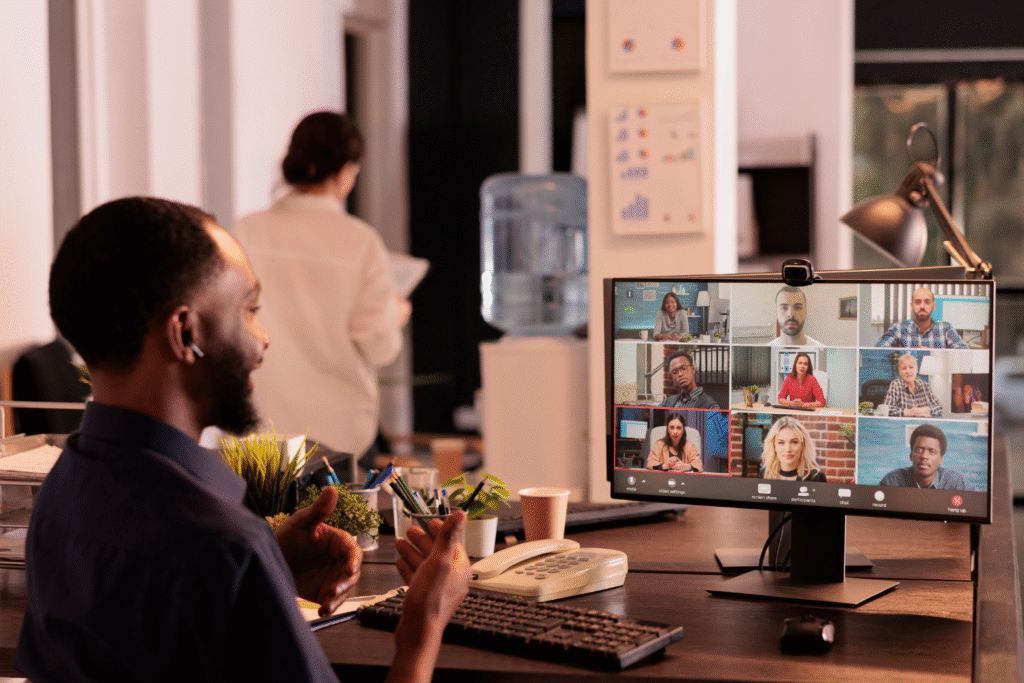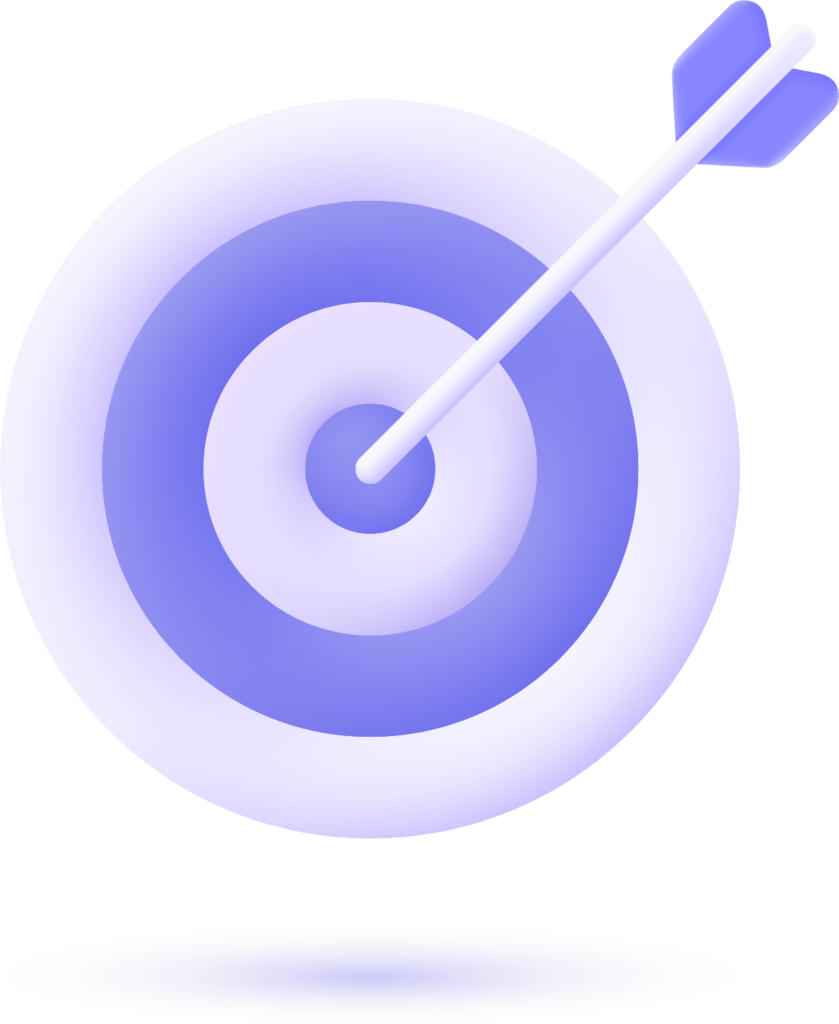Hiring Filipino remote workers can save costs compared to local hires, depending on role and operational factors and access to a skilled workforce. However, ensuring the right technical setup is crucial for remote work success. Filipino remote worker technical requirements include a stable internet connection, reliable equipment, a quiet workspace, and strong network security to maintain productivity and customer satisfaction scores. Companies hiring Filipino remote workers or Filipino virtual assistants must check internet speed test results, verify home office setup allowance usage, and verify that project management software is installed correctly to support remote work success.
Careful planning around these key elements helps remote team members overcome time zone differences, protect legal compliance, and foster strong communication across remote teams. Understanding the technical skills and requirements of Filipino professionals strengthens the hiring process effectively and builds a dependable, culturally compatible remote staff.

Why Technical Setup Is a Dealbreaker in Remote Hiring
A strong technical setup is essential for hiring Filipino remote workers and ensuring remote work success. Filipino remote worker technical requirements go beyond skills; stable internet connection, high-quality equipment, and a professional workspace directly impact task management, customer satisfaction scores, and team productivity. Many remote hiring issues, such as missed meetings, project delays, and poor communication skills, are often traced back to technical weaknesses. Businesses aiming to build remote teams with skilled Filipino remote workers must make technical checks a core part of the hiring process effectively.
Careful planning during remote hiring helps prevent costly surprises later. Verifying technical skills, network security standards, and equipment reliability ensures remote team members can work remotely without disruptions. A strong home office setup and stable internet infrastructure can help Filipino remote employees maintain productivity and time management, leading to strong employment relationships. Companies hiring Filipino remote workers are encouraged to prioritize technical setup to support productivity and maintain smooth remote operations.

Internet Requirements for Filipino Remote Roles
Internet speed is a key element when hiring Filipino remote workers. A stable internet connection with at least 10–15 Mbps download and upload speeds is the minimum requirement, especially for video meetings, project management software, or graphic design roles. Skilled Filipino remote workers must have strong connections to support project management tools, remote communication protocols, and customer service representatives handling multiple systems. Employers hiring Filipino virtual assistants or remote talent must also check internet speed test screenshots during the hiring process to verify that candidates meet technical expectations.
Aside from speed, understanding the provider and reliability history matters. Ask about their main internet provider, such as PLDT, Globe, or Converge, and their uptime experience. Filipino professionals working remotely must also have a backup internet option, like mobile data or a second connection, to maintain communication skills and productivity despite outages. These steps are critical when hiring remote workers to ensure remote employees deliver consistent output across time zone differences and support smooth operations for remote staff based in the Philippines.

Workspace Setup Expectations
Setting clear workspace expectations is critical when hiring Filipino remote workers to foster strong communication and maintain productivity. Filipino remote workers’ technical requirements include having a dedicated, quiet workspace equipped with a proper desk and chair. Good workspace standards help Filipino remote employees stay organized, meet deadlines, and manage task management responsibilities across remote teams without distractions. Adequate lighting and minimal background noise are necessary, especially during video calls with U.S. or international teams using project management software and other communication tools.
Employers hiring Filipino remote workers or virtual assistants can also request a short video walkthrough of their workspace to confirm the setup. Verifying the home office setup ensures that skilled professionals work in an environment that supports focus, time management, and stable output. This step is crucial for companies that offer competitive salaries and expect Filipino talent to perform at a high level while ensuring legal compliance with local laws, employment history standards, and technical skills expectations. A good workspace supports remote work success and long-term retention of remote team members.

Equipment Checklist: What a Reliable Setup Looks Like
Hiring Filipino remote workers means ensuring they have the right tools to maintain productivity and meet technical requirements. A solid home office setup ensures remote work success and protects companies from problems tied to poor equipment.
Laptop/Desktop (i5+ Processor, 8GB+ RAM)
Remote employees must use a laptop or desktop with at least an Intel i5 processor and 8GB of RAM to work remotely without delays. Workers in the Philippines handling project management tools, customer service systems, and communication platforms need enough processing power to manage multiple tasks at once. Filipino remote employees with strong technical skills and reliable computers maintain productivity, support customer satisfaction scores, and handle time zone differences better across remote teams.
Webcam, Noise-Canceling Headset, and Microphone
Good communication skills depend on clear audio and video. Filipino talent must use a high-quality webcam, a noise-canceling headset, and a professional-grade microphone to ensure smooth calls with remote staff and managers. Hiring Filipino remote workers for roles like customer service representatives or project managers makes it essential to prioritize these tools for task management, client interaction, and remote team meetings.
UPS (Uninterruptible Power Supply) in Typhoon-Prone Regions
A UPS is strongly recommended for Filipino remote employees, especially in typhoon-prone regions like Metro Manila, Cebu, and provincial areas. A UPS helps remote workers protect active work, maintain network security, and stay connected to project management software even when electricity cuts happen.
Antivirus Software and Updated OS
Protecting sensitive data is critical for remote hiring success. Filipino professionals must install updated antivirus software and use an operating system regularly patched for security. Filipino virtual assistants, skilled professionals, and customer service representatives handling client information must have strong network security to maintain legal compliance, protect local entity interests, and ensure long-term remote work success.

How to Verify Setup Without Being Invasive
Checking technical setups for Filipino remote workers should be respectful and efficient. Proper checks protect the remote hiring process while supporting cultural compatibility and strong employment relationships.
Include a Short Tech Form in Pre-Screening (Internet Speed, Specs, Tools)
Hiring remote workers becomes more reliable when companies use a simple tech form during the hiring process. Asking about internet speed, hardware, and software ensures that skilled Filipino remote workers meet basic technical requirements.
A good pre-screening form should include:
- Internet speed test results (upload/download speeds)
- Primary and backup internet provider
- Laptop or desktop specs (processor, RAM, operating system)
- Available communication tools (Zoom, Slack, project management software access)
- Availability of UPS or backup power solution
- Antivirus software currently in use
Ask for Screenshots or Loom Video if the Role Is Tech-Intensive
Roles requiring advanced technical skills, like handling complex project management tools or providing customer service for U.S. clients, demand clear proof of readiness. Filipino remote employees applying for tech-heavy jobs can send a screenshot of their internet speed test or create a quick Loom video showing their workspace, computer setup, and installed tools. This method helps employers hiring Filipino remote workers confirm technical readiness without unnecessary back-and-forth during the hiring process.
Frame It as “Readiness Check,” Not “Trust Check”
Framing these technical checks correctly helps maintain good relationships with Filipino professionals and remote team members. Calling it a “readiness check” instead of a “trust check” shows respect and focuses on preparing for successful remote work, not doubting the candidate’s honesty. Skilled Filipino remote workers appreciate clear job descriptions and expectations, making them more comfortable sharing their setup details during the remote hiring process.

Sample Pre-Screening Questions for Technical Setup
Using simple and respectful pre-screening questions helps verify if Filipino remote workers are technically ready without making the process uncomfortable. These questions are easy to answer and highlight readiness for remote work success.
“What is your current internet speed (upload/download)?”
Asking for internet speed ensures the candidate can handle project management software, video calls, and other online tools without delays. Filipino workers with a high-speed internet connection of at least 10–15 Mbps upload/download are better suited for remote teams working across time zone differences.
“Do you have a backup connection? Please describe.”
A backup connection is essential for skilled Filipino remote workers living in areas with frequent outages. Knowing if the candidate has mobile data, a second internet provider, or a solid contingency plan helps businesses hiring Filipino virtual assistants maintain strong communication and avoid service disruptions.
“What type of headset and webcam do you use for video calls?”
Hiring Filipino remote workers with a noise-canceling headset and a good webcam ensures clear communication protocols are maintained. Filipino talent working remotely with client-facing roles like customer service representatives must have quality tools for virtual meetings to protect customer satisfaction scores.
“What are your computer specs (RAM, processor, OS)?”
Asking about computer specs helps check if Filipino remote employees have the technical skills and equipment to manage remote work successfully. A computer with at least an Intel i5 processor, 8GB RAM, and a secure, updated operating system supports smooth handling of project management tools, task management, and file sharing.
“Do you have access to a quiet workspace daily?”
A quiet, dedicated workspace is critical for Filipino professionals to maintain productivity. Filipino remote workers who can guarantee a peaceful environment are better prepared for customer calls, remote team collaboration, and high-quality work output, even across challenging time zone differences.
What to Provide vs. What to Require as an Employer
Setting clear expectations about the technical setup is important when hiring Filipino remote workers. Some companies offer an internet allowance, equipment stipend, or home office setup bonus to help skilled Filipino remote workers create a reliable work environment. Providing reimbursements for key tools, like UPS units or noise-canceling headsets, shows commitment to supporting Filipino remote employees and helps foster a strong working relationship. These small investments can improve task management, foster strong communication, and boost long-term remote work success across your remote teams.
It’s important to separate what you will provide versus what you require when hiring Filipino virtual assistants or remote talent. Adding these details in detailed job descriptions, onboarding checklists, and employee agreements prevents confusion later. Managing Filipino remote workers effectively includes outlining expectations for stable internet connection, working hours, and backup systems while offering support for home office improvements when needed. Clear guidelines protect legal compliance under Philippine labor laws and ensure skilled professionals can perform at their best.

Real Example: How a Founder Prevented Downtime With Better Checks
Better technical checks early in the hiring process can prevent bigger problems later. One U.S. founder learned this lesson after facing major issues during remote hiring.
First Hire Had Constant Drops During Peak Client Calls
The founder’s first experience hiring Filipino remote workers started well, but soon ran into trouble. The first Filipino remote employee had frequent internet drops during client calls, leading to poor customer satisfaction scores and lost project opportunities. Without proper setup checks, the founder unknowingly hired a worker who lacked backup internet and a reliable workspace, damaging the company’s remote work success.
Revised Pre-Screening With Mandatory Speed Tests + Backup Power
After the setback, the founder adjusted the hiring process effectively. New candidates for Filipino remote roles were required to submit internet speed test screenshots, describe their backup internet plan, and confirm they had a UPS installed. These readiness checks ensured new remote employees had the technical skills, stable internet connection, and home office setup needed to maintain productivity despite local challenges.
Result: Reduced Support Disruptions and Increased Team Reliability
The results were immediate. Hiring Filipino remote workers who passed the updated pre-screening led to fewer disruptions, better time management, and stronger project management software usage across the remote teams. Customer satisfaction scores improved, and the company built a dependable team of Filipino talent who could handle time zone differences and maintain smooth operations.

Tech Isn’t Just Hardware—It’s Trust Infrastructure
Filipino remote worker technical requirements are not just about equipment but about building trust with your remote teams. A strong technical setup protects your time, team, and clients by ensuring Filipino remote employees can deliver high-quality work across different time zones.
Including tech checks in your hiring process can help ensure remote workers meet technical expectations and align with operational standards while boosting skill development. Offering competitive salaries, home office setup allowances, and clear job descriptions shows your remote team members that you value their success, strengthening the employment relationship and supporting long-term remote work growth.
Frequently Asked Questions
What are the technical requirements for Filipino remote workers?
A stable internet connection, reliable computer specs, backup internet, a quiet workspace, and network security tools are essential.
How do you check a Filipino remote worker’s internet speed?
Request an internet speed test screenshot showing at least 10–15 Mbps upload and download speeds.
Should I provide equipment for Filipino remote employees?
An equipment stipend or reimbursement for essential tools like a UPS or headset helps improve remote work success.
Why is backup internet important for Filipino remote workers?
Backup internet ensures work continuity during outages, common in parts of the Philippines due to weather and infrastructure issues.
What is the best way to verify a remote worker’s home setup?
Use a simple tech readiness form and ask for screenshots or a short video walkthrough to confirm workspace quality without being invasive.
References
- Department of Energy Philippines. (n.d.). Power Development Plan 2023-2050. https://doe.gov.ph/energy-information-resources?q=power-development-plan
- Department of Information and Communications Technology (DICT). (n.d.). National Cyber Security Plan 2023 – 2028. https://www.dict.gov.ph/national-cyber-security-plan?q=cybersecurity
- International Trade Administration. (2024). Information and Communications Technology. https://www.trade.gov/country-commercial-guides/philippines-information-and-communications-technology
- National Privacy Commission (NPC). (2012). Data Privacy Act of 2012. https://privacy.gov.ph/data-privacy-act/
- Supreme Court E-Library. (2015). RULES ON THE MEASUREMENT OF FIXED BROADBAND/INTERNET ACCESS SERVICE. https://elibrary.judiciary.gov.ph/thebookshelf/showdocs/10/72076
- University of Minnesota Human Rights Library. (n.d.). Labor Code of the Philippines PRESIDENTIAL DECREE NO. 442, AS AMENDED. http://hrlibrary.umn.edu/research/Philippines/PD%20442%20-%20Labor%20Code%20of%20the%20Philippines.pdf