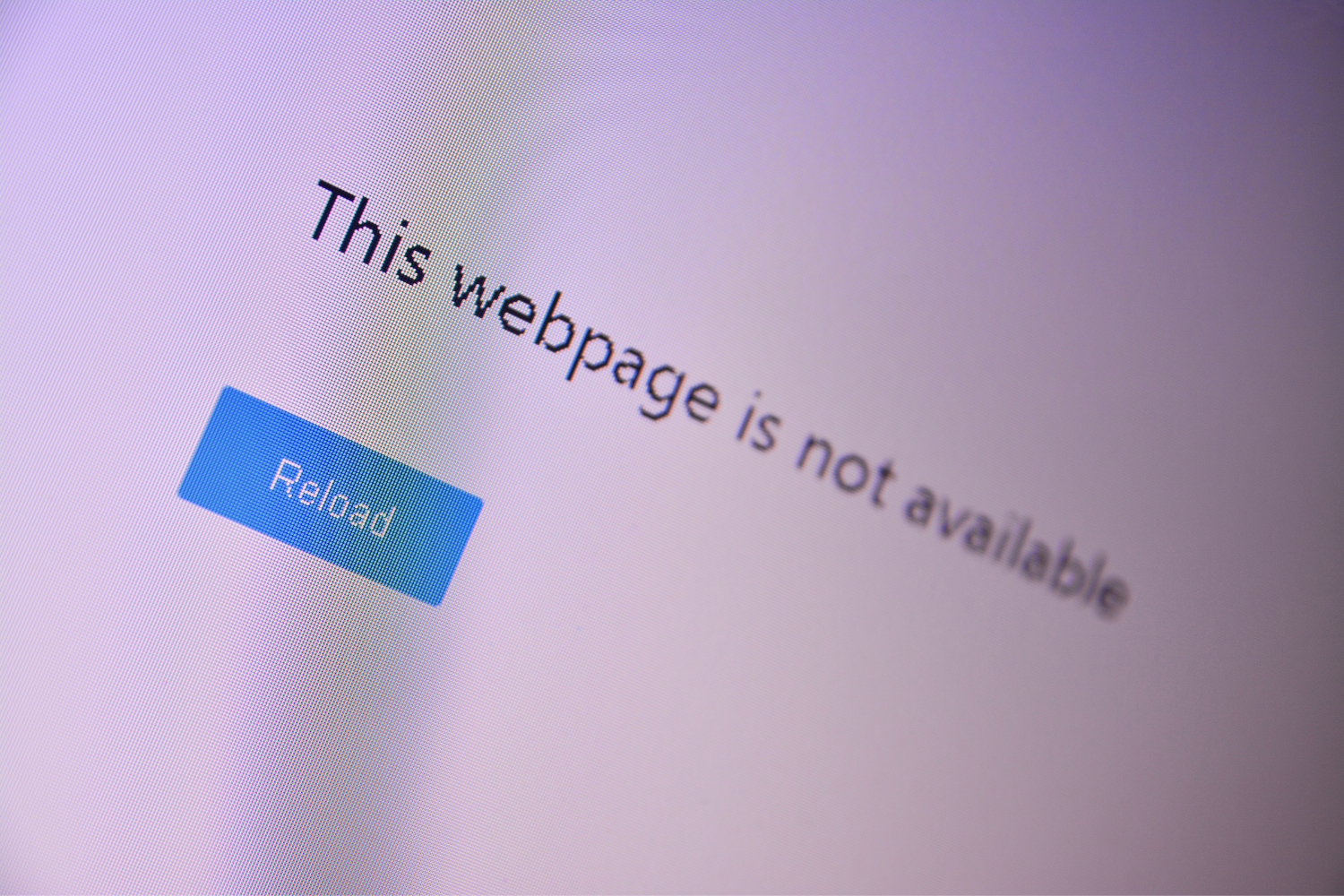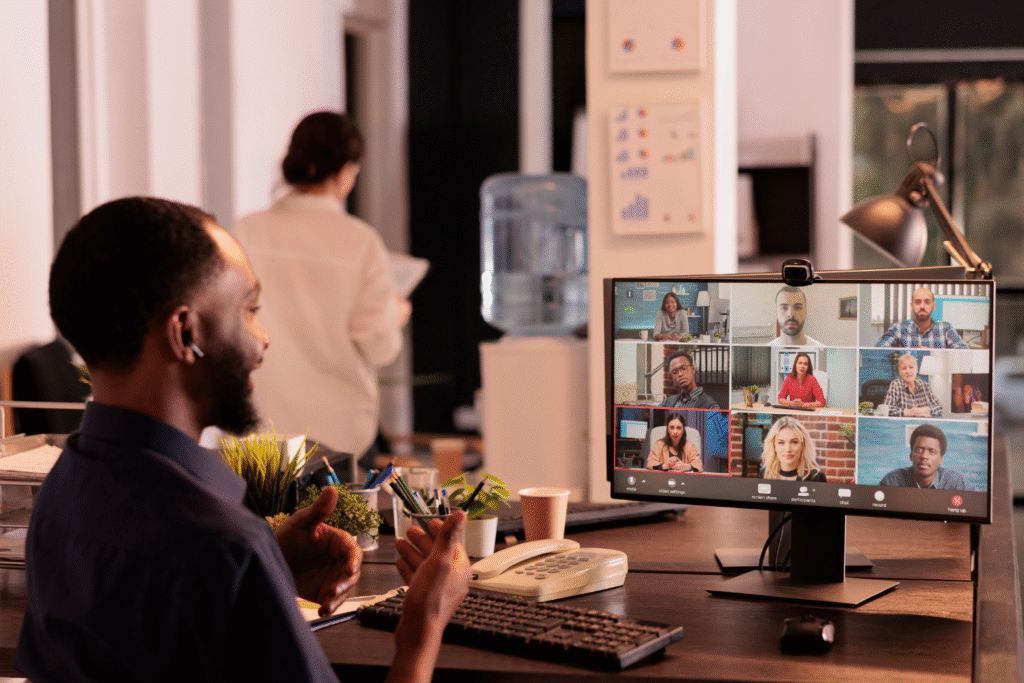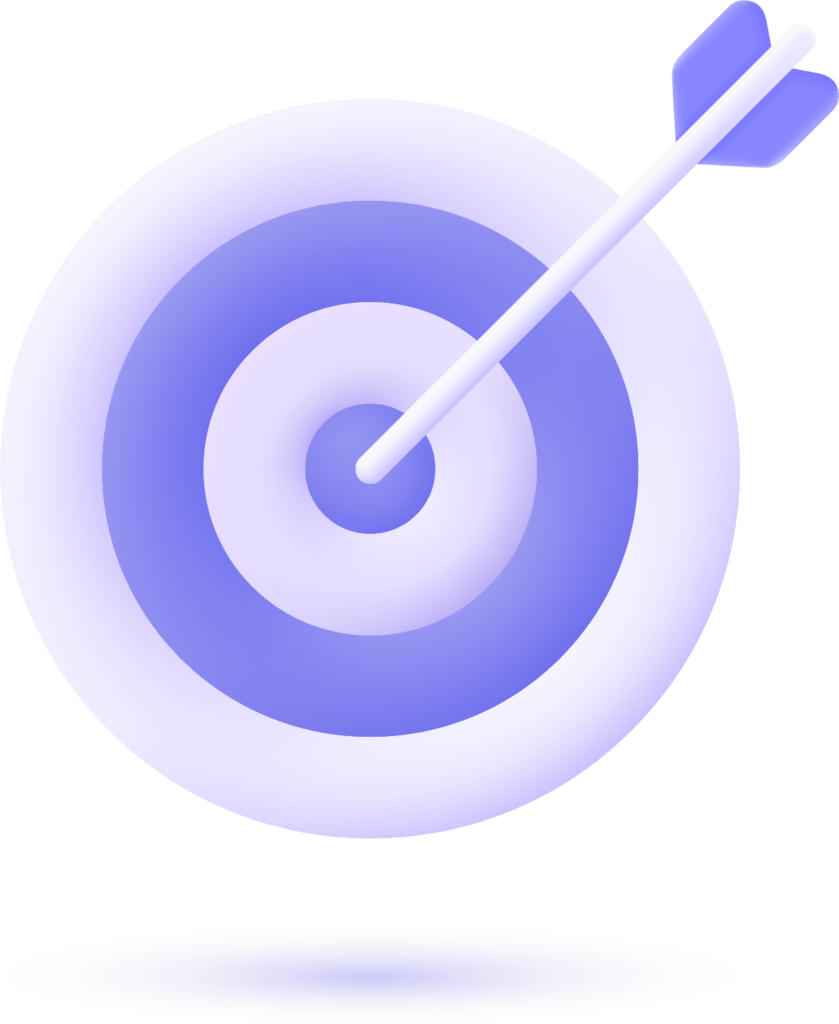Unstable internet is a common challenge for remote teams in the Philippines, but the right communication tools can keep things running smoothly. This guide highlights the best options for Filipino teams that rely on mobile devices, cloud storage, and video conferencing while working in areas with weak telecommunications infrastructure.
You’ll learn how the right tools support project management, enhance collaboration, and ensure timely communication across multiple communication channels.
With insights shaped by Filipino culture and the growing needs of businesses in the country, this article explores platforms that improve productivity, strengthen customer relationships, and align with the Data Privacy Act and general Philippine government recommendations.
Why Internet Stability Matters in Team Communication
Internet issues don’t just slow down work—they break the flow of tasks, cause missed updates, and frustrate users. Teams need dependable communication tools to manage tasks and maintain productivity across different Philippine regions.
How internet reliability varies across Philippine regions
Internet speed and reliability in the Philippines can change dramatically depending on location. Urban centers like Metro Manila and Cebu City have better access to telecommunication services and fiber internet, while provincial areas often struggle with slower speeds and frequent outages. The National Telecommunications Commission (NTC) reports growth in mobile networks, though internet access remains uneven across rural and urban areas in the Philippines.
These gaps in the country’s telecommunications infrastructure affect how Filipino teams communicate, share files, and complete work online. Businesses operating in multiple regions need tools to adapt to this uneven connectivity and support effective communication on a single platform.

Common issues Filipino remote workers face daily
Remote Filipino professionals face unique daily challenges that affect how they communicate and stay on task. These issues can disrupt projects, lower productivity, and weaken customer relationships.
- Power outages interrupt active calls, file sharing, and online meetings
- Slow or unstable mobile networks delay messages and create miscommunication
- Internet dropouts cause missed updates in project management software
- Limited hardware access affects syncing across mobile devices
- Lack of access to secure tools can risk data privacy and compliance with the Data Privacy Act
- Using multiple channels without integration leads to confusion and task duplication
How low-bandwidth tools reduce dropped calls and delays
Low-bandwidth communication tools are essential for Filipino teams dealing with limited internet access. These tools use less data for voice and video, helping maintain steady connections during peak hours or weather disruptions. Platforms like Google Workspace or Viber are designed to function even with weaker signals, reducing the risk of dropped calls and late updates.
They support voice, file sharing, and private communication without overloading the network. Choosing software that performs well on lower bandwidth ensures smoother business communications and keeps collaboration going even during unstable periods.
What to Look for in a Communication Tool for the Philippines
Not all platforms work well in the Philippine market. To find the right tools for your team, it’s important to look at how each platform handles spotty internet and supports mobile users.
Offline access and mobile compatibility
The best communication tools for the Philippines must work on mobile devices and offer offline access when needed. Since many users rely on mobile networks instead of fixed internet, compatibility with smartphones and tablets is critical.
Features like offline messaging and file sync ensure that communication doesn’t stop when the internet drops. Tools that store data locally and send updates once the connection returns help teams stay productive and connected. They also support business continuity across multiple communication channels.
Lightweight data usage for chat and calls
Using tools that consume less data is essential in areas with limited connectivity. Many Filipino workers depend on prepaid mobile plans with strict data limits, so platforms with lightweight messaging and voice features help them stay within budget.
Software that compresses video or uses text-first layouts for chat makes it easier for teams to communicate without draining bandwidth. These tools also support timely communication, keeping teams aligned even when using mobile networks with fluctuating speeds.
Syncing across devices during power interruptions
Power interruptions are common in the Philippines, especially during typhoon season or in provincial areas. The right communication tools automatically sync across multiple devices, helping workers switch quickly from laptops to phones or tablets without losing progress.
File sharing, project management updates, and messages must stay accessible across platforms. This ability supports continuous work and helps businesses meet their goals, even during infrastructure disruptions.
Local popularity and tech familiarity
Tools already well-known and used across the Philippines offer faster onboarding and smoother collaboration. Familiarity with Viber, Facebook Messenger, and Google Workspace allows workers to communicate confidently and resolve issues quickly.
These tools are widely used in the Philippines, where mobile messaging is a common form of daily communication. Choosing familiar tools may encourage user engagement and support smoother collaboration within teams.

Top Communication Tools That Work Well in the Philippines
Teams working in the Philippines need reliable tools that are low on data use and flexible across devices. These platforms support effective communication and business continuity even when internet service is unstable.
Viber for Business
Viber is one of the most widely used communication tools in the Philippines, especially in provincial areas. It works well on mobile devices and supports voice, text, file sharing, and private communication with low data use. Viber for Business also allows for group chats, which helps organize teams into multiple communication channels.
Because many Filipinos are familiar with the app, companies can enhance collaboration and reduce training time. It’s a solid option for businesses that need quick communication across a wide range of locations, users, and mobile networks.
Slack with offline-friendly apps
Slack offers a comprehensive suite of features that support business communications, even during internet disruptions. Its mobile apps store messages locally and sync once the connection is restored, which helps keep messages from being lost. Slack also integrates with project management software and other tools on one platform, so users can manage tasks and communicate in a single workspace. These features make it a valuable tool in the telecommunications industry, especially for teams with unpredictable connectivity nationwide.

Zoom with low-bandwidth mode
Zoom is a commonly used video conferencing tool that works well even with lower internet speeds. The platform includes a low-bandwidth mode that reduces the data used during meetings. This feature helps prevent dropped calls and frozen screens, making meetings smoother for teams relying on limited telecommunication services. Zoom’s screen sharing, voice, and chat functions support business goals without overloading mobile networks, and the ability to record meetings ensures that no updates are missed.
Google Meet with call quality adjustments
Google Meet allows users to adjust video quality based on their connection, which is critical for Filipino teams dealing with unstable internet. It integrates with Google Workspace for seamless file sharing, scheduling, and document collaboration. The platform also supports voice calls and works well on desktop and mobile devices.
Its wide use across Asian countries makes it familiar and easy to adopt. These features make Google Meet a strong option for maintaining productivity and supporting customer relationships even when internet access is inconsistent.
Microsoft Teams for multi-device syncing
Microsoft Teams supports strong communication across devices and is well-suited for the Philippine market. It syncs chats, tasks, and video meetings across mobile devices, desktops, and tablets, helping workers switch devices during outages without losing progress. Teams also include features like file storage, task boards, and real-time editing, enhancing collaboration on a single platform. It supports companies aiming to comply with the Data Privacy Act, depending on usage and internal policies, and offers secure access across all communication channels, making it a trusted tool for companies focused on data protection.
How to Improve Team Communication During Outages
Even the best communication tools can be disrupted by power or internet loss. Having a plan in place keeps communication flowing and tasks on track.
Setting communication protocols for downtime
Companies must create clear protocols for what to do when telecommunication services are disrupted. These rules should include how to report outages, who to notify, and what channels to use next. Assigning a leader to handle updates helps teams stay informed. These protocols ensure timely communication, reduce confusion, and protect productivity across departments, even when internet access drops suddenly.
Creating a backup channel hierarchy (chat > SMS > call)
When the internet goes down, teams should switch to lower-data channels in order of priority. A common setup is chat first, then SMS, then calls. This hierarchy preserves data, supports private communication, and keeps messages clear.
For example, if Slack or Viber is offline, team members should send a text or place a quick call. This strategy ensures your team always has a way to communicate—even in areas with weak mobile networks or outages.
Using async updates to reduce real-time pressure
During outages, async communication is essential. Instead of real-time chat or video, team members can send updates through project management tools or email. These async updates help document tasks, reduce pressure on internet connections, and support flexible work hours.
Teams can access updates when service returns, which protects productivity and avoids missed deadlines. This also supports users in areas where power and internet access vary from the National Telecommunications Commission’s service goals.
Bonus Tips to Support Filipino Staff with Limited Internet
Teams in the Philippines face challenges other regions may not. These extra tips help businesses create a stable, productive environment for remote workers with limited connectivity.
Provide mobile data or Wi-Fi allowances
Offering monthly mobile data or Wi-Fi support helps remote workers in areas with weak infrastructure. These allowances give workers access to essential tools, improve voice and video call quality, and boost connection stability. It also shows companies care about employee needs, which supports growth, trust, and long-term engagement in the local market.
Use compressed formats for video and file sharing
Sharing large files or high-res videos eats up data and slows down communication. Compressing these files makes them easier to send over spotty internet and helps teams stay focused on tasks. Many communication platforms now support lightweight formats that load faster and work well even when mobile subscribers are using prepaid plans or low-speed connections.
Document everything in project tools for easy reference
Clear documentation in project management software helps teams stay aligned even when they miss a call or message. Keeping tasks, comments, and updates in one place gives staff access to important data anytime. This supports effective communication, improves security and file access through cloud storage, and keeps the business running—regardless of where or how team members connect.
Choose Tools That Work With, Not Against, the Internet
Running a remote team in the Philippines means dealing with internet gaps, but it doesn’t mean losing control of your communication. Using the right tools—those built for low data use, mobile access, and syncing across devices—helps businesses improve communication, maintain strong customer engagement, and support their teams.
Platforms that adapt to the local telecommunications industry and offer multiple channels give Filipino workers a better chance to meet business goals despite limited infrastructure. The key is to choose communication tools that match the country’s unique challenges and empower your team to work smarter.
Frequently Asked Questions
What’s the most reliable communication app in the Philippines?
Viber is a popular communication app in the Philippines, especially in areas with limited internet access, due to its low data usage and mobile-friendly design.
Which tools work best for low-bandwidth video calls?
Zoom and Google Meet are best for low-bandwidth video calls because they allow users to adjust call quality based on internet strength.
How can I help my team stay connected during outages?
Set up backup communication channels like SMS or call trees and provide mobile data allowances for emergency use.
Should I use chat or video with poor internet?
Chat is better than video for poor internet since it uses less data and works more reliably on mobile networks.
What’s the best backup plan for remote teams with bad Wi-Fi?
The best plan includes mobile hotspots, offline-ready tools, and clear downtime protocols to keep communication running.
References
- Commission on Audit. (2022). National Telecommunications Commission Consolidated Annual Audit Report 2021. https://www.coa.gov.ph/wpfd_file/national-telecommunications-commission-consolidated-annual-audit-report-2021/
- Department of Information and Communications Technology. (2017). National Broadband Plan. https://dict.gov.ph/national-broadband-plan
- Department of Science and Technology. (2019). 2019 National ICT Household Survey Results. https://ictstatistics.dict.gov.ph/2019-national-ict-household-survey-results/
- National Privacy Commission. (2024). Internet Service Provider (ISP). https://privacy.gov.ph/wp-content/uploads/2025/02/2024-0001_Internet-Service-Provider-ISP.pdf
- National Privacy Commission. (2012). Republic Act 10173 – Data Privacy Act of 2012. https://privacy.gov.ph/data-privacy-act/
- Network Readiness Index. (2024). Advancing the Philippines Digital Infrastructure through PPP Initiatives. https://networkreadinessindex.org/advancing-the-philippine-digital-infrastructure-through-ppp-initiatives/
- Philippine Statistics Authority. (2024). 2021 Survey on Information and Communications Technology (SICT) – For All Establishments: Final Results. https://psa.gov.ph/surveys/sict/node/1684063613