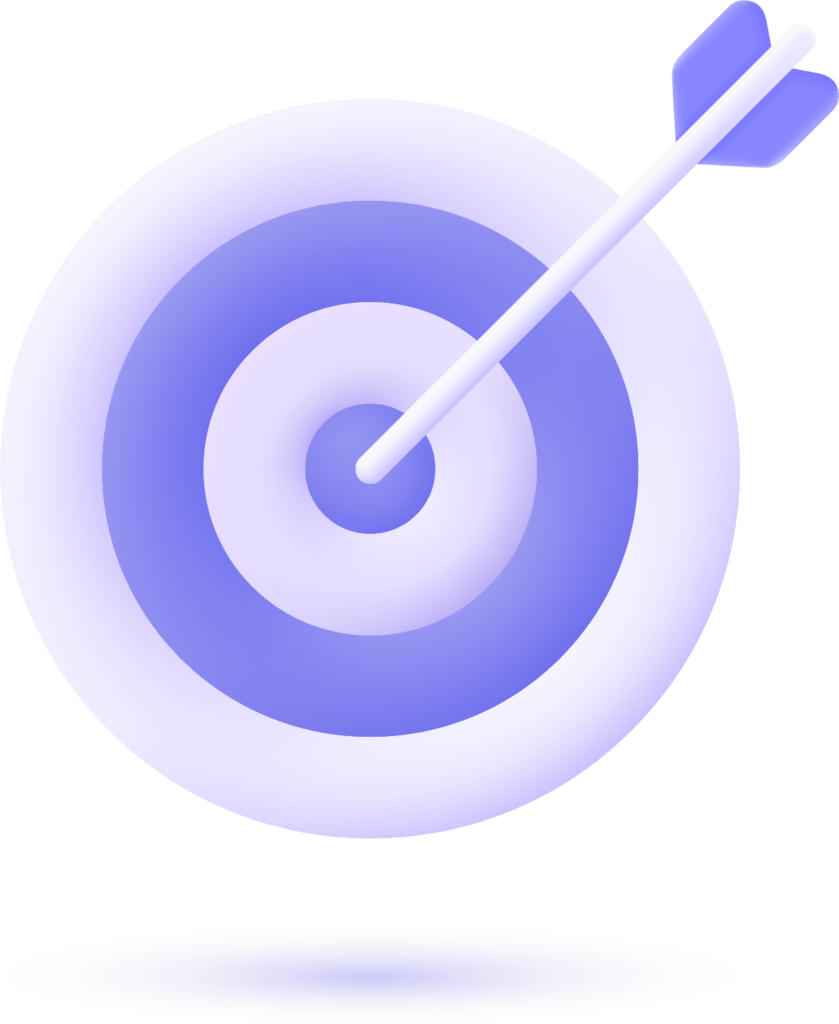When managing remote teams across time zones, having a reliable handoff meeting process is essential. These meetings help team members stay on the same page, share relevant information, and ensure a smooth transition between outgoing and incoming teams. Without a clear structure, tasks can stall, project information may get lost, and expectations can become unclear.
A well-run handoff meeting supports effective communication, helps assign tasks properly, and prevents delays in the next project phase. In this article, you’ll learn how to create productive handoff meetings that make remote work easier for everyone involved.
What Is a Handoff Meeting and Why Does It Matter?
A handoff meeting is a key moment in remote work where one team passes crucial updates, tasks, and responsibilities to another. It creates a seamless transfer of project information across time zones and helps you and your team avoid miscommunication.
Handoff vs. Regular Team Meetings
Handoff meetings are not the same as regular team meetings. While regular meetings often focus on updates, ideas, and planning across one team, handoff meetings focus on transferring progress and responsibilities between outgoing and incoming teams. These meetings are essential for working remotely across time zones, especially when multiple people are involved in moving a project forward.
| Feature | Handoff Meetings | Regular Team Meetings |
|---|---|---|
| Purpose | Transfer tasks, updates, and next steps | Discuss progress, brainstorm, or align priorities |
| Timing | Scheduled around time zones for seamless transition | Held during team’s core working hours |
| Participants | Outgoing and incoming teams | One team or department |
| Focus | Immediate tasks, blockers, next meeting actions | Broader project goals or team-wide concerns |
| Duration | Short, focused (15–30 minutes) | Often longer, includes multiple topics |
| Tools Used | Collaboration tools, video conferencing, meeting notes | Video calls, chat, and shared docs |

When to Use Handoff Meetings in Remote Teams
Handoff meetings should be used whenever team members are working across different time zones and need to maintain project momentum. These meetings are crucial during key project phases such as planning, execution, and review.
For example, if a US-based project manager ends their day, a Filipino developer can pick up tasks with full context. Using communication tools like Microsoft Teams and assigning clear next steps helps prevent gaps in understanding and keeps remote teams aligned.

The Benefits of a Well-Run Handoff Process
A strong handoff process can help improve remote collaboration efficiency. It reduces mistakes, supports effective communication, and keeps responsibilities clear for everyone involved. It also builds trust between team members working in different regions.
Benefits of a good handoff meeting:
- Helps assign tasks clearly to the next person or team
- Reduces time lost due to unclear instructions or missing details
- Improves collaboration between remote teams
- Ensures a seamless transition between project phases
- Prevents repeated work or overlooked tasks
- Allows project managers to track progress with less follow-up
- Keeps all participants aligned without needing in-person meetings
- Builds a sense of shared responsibility and teamwork

Best Times to Schedule Handoff Meetings Across Time Zones
Finding the right time for a handoff meeting can make or break the process. The goal is to create a meeting window that works for outgoing and incoming teams.
Ideal Overlap Hours Between the US and the Philippines
The best time for a handoff meeting is during the brief overlap between the US morning hours and the end of the Filipino workday. For example, 7:00–9:00 PM in the Philippines lines up with 6:00–8:00 AM Eastern Time.
This gives both teams enough time to discuss key updates, assign tasks, and solve problems without rushing. Meeting during this overlap often supports smoother transitions between teams and supports one team handing off work to the next.
Adjusting for Daylight Saving Time and Regional Work Hours
Daylight saving time can affect scheduling and may shorten or shift the usual overlap window. Teams must review meeting schedules when the US changes its clocks in March and November. It’s also important to factor in regional work hours in the Philippines, which often run from 9:00 AM to 6:00 PM. Use tools like World Time Buddy or Google Calendar to plan ahead, avoid confusion, and make sure everyone gets the most out of each meeting.
Sample Handoff Meeting Schedules by US Time Zone
Scheduling handoff meetings based on your location ensures better planning and participation. The best practice is to keep meeting times consistent and clearly labeled with time zones.
| US Time Zone | US Time (Start) | Philippines Time (Start) | Notes |
|---|---|---|---|
| Eastern (EST) | 6:30 AM | 7:30 PM | Ideal for quick daily syncs |
| Central (CST) | 5:30 AM | 6:30 PM | Works well if both teams start early |
| Mountain (MST) | 4:30 AM | 5:30 PM | May need flexibility from both sides |
| Pacific (PST) | 3:30 AM | 4:30 PM | Use only for short, critical check-ins |
| Hawaii (HST) | 1:30 AM | 2:30 PM | Best used for async notes or recordings |

What to Include in a Productive Handoff Meeting
The right information must be shared at the right time to make each handoff meeting useful. This allows incoming teams to jump into tasks without confusion or delay.
Completed Tasks and What’s Ready for Review
Every handoff meeting should begin with a quick review of completed tasks. This helps team members understand what has been finished and what needs attention next. It also shows which deliverables are ready for review or approval, keeping the project moving without delays. When working remotely, a clear update on finished work prevents duplicate efforts and sets the stage for smooth transitions between project phases.
Current Progress Updates and Blockers
Sharing current progress helps the next person or team pick up where things were left off. Team members should briefly explain what stage the work is in and how it connects to overall goals. If there are blockers—issues stopping progress—they need to be addressed during the meeting. This gives project managers a chance to solve problems early and assign support before they cause delays. Open communication around blockers is essential for remote work success.
Next-Day Priorities and Expectations
After reviewing what’s been done, the meeting should shift focus to what comes next. The outgoing team should explain what tasks are the highest priority and what’s expected from the incoming team. This keeps you and your team aligned on what matters most avoids confusion and sets a clear direction for the next meeting. Listing priorities also helps incoming teams stay focused, especially when managing multiple tasks across time zones.
Questions That Need Clarification or Decisions
Handoff meetings are a good time to ask for clarification on anything that might slow down progress. This can include unclear instructions, missing project information, or waiting on decisions from managers. When questions are shared early, it prevents delays and helps keep communication tools focused on solving problems, not chasing answers. Every participant should feel confident asking questions and getting the support they need before work shifts to the next team.

How to Prepare for a Smooth Handoff
A seamless handoff doesn’t happen by chance. Good preparation helps make sure everyone involved has access to the information, tools, and people needed to move forward.
Using Handoff Templates or Shared Documents
Templates and shared documents can improve the consistency and productivity of handoff meetings. These tools give team members a structured way to communicate progress, challenges, and next steps. Instead of starting from scratch, a handoff template ensures that nothing important is missed—like contact details, expected timelines, or job responsibilities. Writing clear meeting notes inside shared docs also keeps everyone aligned, even if not all participants can attend the live meeting.
Syncing Project Tools (Trello, ClickUp, Asana)
Keeping project tools in sync is one of the most critical steps in the handoff process. When updates are posted in Trello, ClickUp, or Asana before the meeting, team members don’t have to waste time looking for project details. It also helps outgoing and incoming teams assign tasks, track deadlines, and review progress using the same platform.
Tips for syncing project tools:
- Update task statuses and move cards to the correct column before the handoff
- Add comments that explain recent changes or decisions
- Tag relevant team members who need to follow up
- Attach new files or updated documents to the task card
- Use labels to mark tasks that are urgent or blocked
Tagging the Right People for Follow-Ups
Tagging the right participants ensures the handoff doesn’t stop once the meeting ends. This makes it clear who owns each task, who needs to respond, and who will lead the next steps. In communication tools like Microsoft Teams or Slack, tagging helps highlight critical updates without flooding every person on the team. This kind of targeted communication makes collaboration easier and helps the team stay productive in the long run.
Tips for Leading Effective Handoff Meetings
Running a handoff meeting takes more than just showing up. These tips will help project managers lead meetings that support clear communication and a seamless transition between teams.
Keep It Short and Focused (15–20 mins)
A good handoff meeting doesn’t need to be long. Keeping it between 15 to 20 minutes allows participants to focus on critical tasks, updates, and the next steps without wasting time. Use a simple agenda to guide the meeting and stick to the handoff process. The goal is to cover only what the incoming teams need to know to continue the job. Staying focused respects everyone’s time and helps keep remote teams productive, especially when working across time zones.
Use Video for Clarity and Connection
Video conferencing helps remote team members understand not just the words but the tone, expressions, and urgency behind a message. Tools like Microsoft Teams or Zoom allow people to ask questions in real time, reducing confusion when only written messages are used. Seeing each other helps team members build trust and makes it easier to discuss project challenges. For remote work, video adds a human connection that text alone can’t provide.
Assign Someone to Summarize the Meeting
Every handoff meeting should end with someone writing and sharing a quick summary. This should include completed tasks, open questions, next steps, and any relevant information discussed. The person assigned this role should post the meeting notes in a shared document or communication tool. This helps outgoing and incoming teams remember what was said, what needs to happen, and who’s responsible. A summary also supports collaboration and prevents small details from getting lost.

Tools to Support Cross-Time Zone Handoffs
The right tools make handoff meetings smoother, more accurate, and easier to manage—especially when people work remotely from different parts of the world.
Calendar Apps With Dual Time Zone Display
Scheduling across time zones can be confusing, especially when daylight saving time is involved. Calendar apps like Google Calendar and Outlook let users display local and international time zones. This helps project managers avoid mistakes and ensure the meeting time works for everyone involved. With a clear view of both you and your team’s availability, planning a handoff meeting becomes much easier.
Async Tools for Recording or Documenting Handoffs
When in-person meetings aren’t possible, asynchronous tools keep communication strong. Apps like Loom or Slack allow teams to record short video updates or leave written handoff notes. These tools give incoming teams access to project details even if they can’t join the meeting live.
Async options are especially helpful when the time difference makes it hard to meet every day. This gives team members more flexibility to review updates, depending on their work schedule or team policies.
Reminders and Automations to Stay on Track
Setting up reminders and automations can help everyone stay on task, even when project managers are offline. Tools like ClickUp, Trello, or Microsoft Teams allow you to create automatic alerts for deadlines, missed updates, or follow-ups.
These features support a smoother workflow and help remote teams stay organized without constant supervision. Automations may reduce the chances of missed communication and help make handoff meetings a regular team practice.

Make Handoff Meetings a Strength, Not a Struggle
A well-planned handoff meeting helps your team maintain momentum, even when working remotely across time zones. Clear meeting goals, focused updates, and reliable tools allow you to assign tasks confidently and ensure a seamless transfer between team members.
When planned well, handoff meetings can support better communication, faster problem-solving, and stronger team trust between outgoing and incoming teams—giving your company a smarter way to lead remote work.
Frequently Asked Questions
What is a handoff meeting in remote work?
A handoff meeting is a short meeting where one team shares updates, tasks, and next steps with another team working in a different time zone.
How long should a handoff meeting last?
Most handoff meetings should last 15 to 20 minutes to stay focused and productive.
When is the best time for a handoff meeting with the Philippines?
The best time is between 6:00–8:00 AM US Eastern Time (during Daylight Saving Time), which aligns with 6:00–8:00 PM in the Philippines. Outside DST, the overlap shifts by one hour.
How do I make handoff meetings less repetitive?
Use a shared template, assign someone to lead, and only discuss updates that require decisions or action.
What tools help streamline remote handoffs?
Tools like Microsoft Teams, ClickUp, Google Calendar, Loom, and Trello make handoff meetings easier to manage and more effective.
References
- National Institute of Standards and Technology. (2010). Daylight Saving Time Rules. https://www.nist.gov/pml/time-and-frequency-division/popular-links/daylight-saving-time-dst
- Project Management Institute. (2021). PMBOK Guide. https://www.pmi.org/standards/pmbok
- SHRM. (2024). Developing and Sustaining High-Performance Work Teams. https://www.shrm.org/topics-tools/tools/toolkits/developing-sustaining-high-performance-work-teams
- U.S. Bureau of Labor Statistics. (2025). Telework or work at home for pay. https://www.bls.gov/cps/telework.htm
- U.S. General Services Administration. (2020). Status of Telework in the Federal Government. https://piv.opm.gov/telework/documents-for-telework/2016-report-to-congress.pdf
- U.S. Naval Observatory Astronomical Applications Department. (n.d.). Duration of Daylight/Darkness Table for One Year. https://aa.usno.navy.mil/data/Dur_OneYear
- U.S. Office of Personnel Management. (n.d.). Classifying General Schedule Positions. https://www.opm.gov/policy-data-oversight/classification-qualifications/classifying-general-schedule-positions/
- U.S. Office of Personnel Management. (2021). 2021 Guide to Telework and Remote Work in the Federal Government. https://www.opm.gov/telework/documents-for-telework/2021-guide-to-telework-and-remote-work.pdf